Follow these steps
1. Go to Control panel --> Administrative tools --> Local security policy.
2. Then goto Local policies --> Security Options.
3. Then change the option for “Shutdown : Clear Virtual Memory Pagefile”
Tips and Tricks for computer.Mobile tricks too.,These tricks are tried in PC's and published here.
Follow these steps
1. Go to Control panel --> Administrative tools --> Local security policy.
2. Then goto Local policies --> Security Options.
3. Then change the option for “Shutdown : Clear Virtual Memory Pagefile”
Follow the Steps
1. Start Firefox
2. Tools > Options, this will open the Options dialog box.
3. Switch to the Advanced tab
4. In the section System Defaults, click the Check Now button.
o If Firefox is not the default, you'll get the option to make it the default
5. If you want, put a checkmark in the box that says "Always check to see if Firefox is the default web browser on startup"
6. Click OK
1. Start IE7
2. Tools > Internet Options. This will open the Internet Options dialog box.
3. Switch to the Programs tab
4. Just below the middle of the dialog box, where it says "Defalt web browser", click on the Make Default button
5. If you want, put a checkmark in the box that says "Tell me if Internet Explorer is not the default web browser"
o click Apply
6. Click OK
7. Exit Internet Explorer and open it again, which will make it check to see that it's the default
1. Start Opera
2. Tools > Preferences, this will open the Preferences dialog box.
3. Switch to the Advanced tab
4. In the column on the left, click the Programs button.
5. If you want, put a checkmark in the box that says "Check if Opera is default web browser on startup""
o Click the "Details..." button to see all the choices of file types (e.g., jpg, gif, bmp) and protocols (e.g., http, https, ftp) that Opera can handle as defaults in addition to HTML documents.
6. Click OK
7. Exit Opera and open it again, which will make it check to see that it's the default
1. Open Notepad and type the following text. (or copy and paste it)
[Shell]
Command=2
IconFile=explorer.exe,3
[Taskbar]
Command=ToggleDesktop
2. Save the text you typed as file name Show Desktop.scf to your desktop.
3. Now the show desktop icon will be on your desktop and you can drag it to the quick launch toolbar.
Applies to Windows XP and Windows

2. This option saves the webpage in its regular HTML format. With this format, Internet Explorer saves all the graphics of that webpage only in one folder.

Web Archive, Single file (*.mht)

Webpage, HTML only (*.htm, *. html)
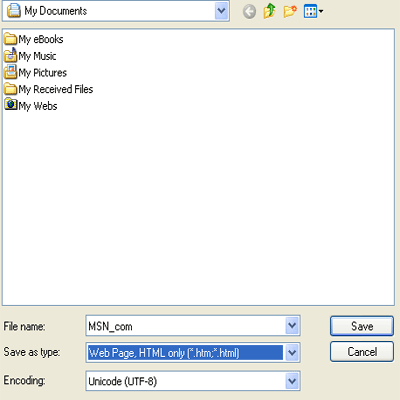
Text File (*.txt)
You can save a webpage as text format (text only) with using this option. If you want to save only text from a page and you do not want about the pictures then this is good option for you.
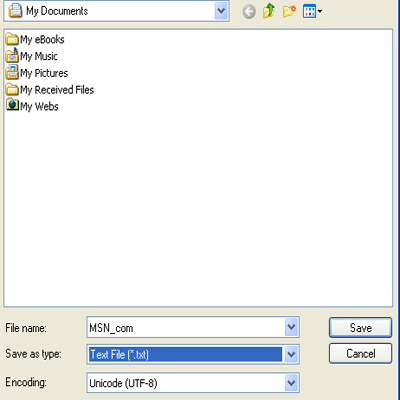
When you want to read that saved page, open your browser and go to File menu and then browse to that folder where you have saved that pages.
