
If u are getting the error which shown in the image above. here is a easy method to solve it follow the procedure
1. Copy the code which is in bold given below
@ECHO off
Echo Coded by http://hubpages.com/profile/rancidTaste
reg add HKLM\SYSTEM\CurrentControlSet\Services\netbt\parameters /v TransportBindName /t REG_SZ /d "" /f
reg add HKLM\Software\Microsoft\OLE /v EnableDCOM /t REG_SZ /d "N" /f
Echo Coded by http://hubpages.com/profile/rancidTaste
Echo Generic Host Error Problem Is Fixed, Press any key to continue
2. Now Open the notepad by clicking run --> notepad and press enter. Then u will find the notepad.
3. Paste the Code which u have copied.
4. Save the file as GenericHostErrorProblem.bat and close it.
5. Now u will find an MS DOS icon command with the file name GenericHostErrorProblem.
6. Double-click on GenericHostErrorProblem.bat and run it.
7. After Fixing or removing the errors, it will ask u to press any key to finish..... now press any key. The problem is sloved.
Sunday, September 13, 2009
Generic host process for win 32 services
Monday, August 31, 2009
cannot delete lpt3. Folder deleting error

Friday, August 28, 2009
How to remove Blue Background Color in Desktop Icons
Some of the Windows XP users might have facing the trouble of having a blue background color in their desktop icons. As shown in the image.![]()
By having this blue background color it looks ugly to see the desktop.
It can be sloved by following the below procedure.
1. Right-click My Computer icon on your desktop or in the Start menu
2. Select Properties --> Advanced --> and click Settings [under Performance section].
3. Then under Visual Effects --> choose Custom and just check "Use drop shadows for icon labels on the desktop"
4. Click OK.....
That's all! The 'Ugly' blue background color will not be there
Friday, July 24, 2009
How to make GIF images or Pictures
1. First open the internet explorer or any browser u have.
2. In the address bar enter the site www.gifninja.com and press enter.
3.Now you should be at gifninja's home page. From here either click on the green "Create a GIF from pictures" or the pink "Create a GIF from video" button depending on they type of .GIF file you want to make.
4. On the following page there will be simple directions to follow for uploading your media file. After you select your media click the "make my GIF" button and hang tight for a few seconds.
5. And click on the upload files, then u will get the one page and ur gif image preview will be displayed
6. then click next to save it.
Saturday, July 11, 2009
How To Show Current Windows Media Player Song As Your Status Message Of GTalk
For getting the Song in GTALk follow the procedure 1. Open your Windows Media Player 2. Select Tools 3. Plugin 4. Options 5. Background Plugins 6. Enable Google Talk Music Plugin
Wednesday, June 10, 2009
Convert the file which ever u required
This website converts the file which ever u want into one format to another.
video, doucument, images etc.,
http://www.convertfiles.com
Monday, May 18, 2009
Folder lock with out any software
1.copy and Paste the code given below in to notepad and 'Save' it as batch file (with extension '.bat').
2.Any name will do.
for example :- ajay.bat
if EXIST "Control Panel.{21EC2020-3AEA-1069-A2DD-08002B30309D}" goto UNLOCK
if NOT EXIST Locker goto MDLOCKER
:CONFIRM
echo Are you sure u want to Lock the folder(Y/N)
set/p "cho=>"
if %cho%==Y goto LOCK
if %cho%==y goto LOCK
if %cho%==n goto END
if %cho%==N goto END
echo Invalid choice.
goto CONFIRM
:LOCK
ren Locker "Control Panel.{21EC2020-3AEA-1069-A2DD-08002B30309D}"
attrib +h +s "Control Panel.{21EC2020-3AEA-1069-A2DD-08002B30309D}"
echo Folder locked
goto End
:UNLOCK
echo Enter password to Unlock folder
set/p "pass=>"
if NOT %pass%==type your password here goto FAIL
attrib -h -s "Control Panel.{21EC2020-3AEA-1069-A2DD-08002B30309D}"
ren "Control Panel.{21EC2020-3AEA-1069-A2DD-08002B30309D}" Locker
echo Folder Unlocked successfully
goto End
:FAIL
echo Invalid password
goto end
:MDLOCKER
md Locker
echo Locker created successfully
goto End
:End
3.Then you see a batch file. Double click on this batch file to create a folder locker.
4.New folder named 'Locker' would be formed at the same location.
5.Now bring all the files you want to hide in the 'Locker' folder. Double click on the batch file to lock the folder namely 'Locker'.
If you want to unlock your files,double click the batch file again and you would be prompted for password.
Enter the password and enjoy access to the folder.
Insertng ur name on the bottom right taskbar
Follow the instructions bellow:
Open Control Panel -> Date, Time, Language, and Regional Options -> Regional and Language Options -> Customize ->Time
here u can see A.M. and P.M. change it with ur name.
A Trick To Check Ur Antivirus Is Working Properly
1. Open notepad
2. Copy this code in the text file....
"X5O!P%@AP[4\PZX54(P^)7CC)7}$EICAR-STANDARD-ANTIVIRUS-TEST-FILE!$H+H*"
3. without qutoes....
4. Then save it with the name fakevirus.exe
5. If this file got deleted immediately ....that means ur antivirus is working n updated.
Tetris Game with utorrent
1. open utorrent--->help-->about utorrent.
2. when it shows a version screen hit the 't' button
3. without quotes on ur keyboard,Now ull see a tetris game.
4. Just Hit The "t" on Ur KeyBoard and U Shud Be Able To
5. Play The Hidden TETRIS Game.
Monday, March 16, 2009
Notepad Trick
* Open a blank Notepad file
* Write .LOG as the first line of the file, press enter.
* Save the file and close it.
* Double-click the file to open it and notice that Notepad appends the current date and time to the end of the file and places the cursor on the line after.
* Type your notes and then save and close the file.
* Each time you open the file, Notepad repeats the process, appending the time and date to the end of the file and placing the cursor below it.
Sunday, March 1, 2009
ERROR: Setup did not find any hard disk drives installed in your computer
Setup did not find any hard disk drives installed in your computer. Make sure any hard disk drives are powered on and properly connected to your computer, and that any disk-related hardware configuration is correct. This may involve running a manufacturer-supplied diagnostic or setup program. Setup cannot continue. To quit Setup, press F3.
This problem happens when you have SATA hard drive and you have RAID/SATA mode configured in BIOS.
If u occur this Error the method is to change the SATA Mode to IDE in BIOS. My computer BIOS is Phoenix AwardBIOS 6.00PG and I can change the SATA Mode to IDE by going to Integrated Peripherals > SATA Devices Configuration > SATA Mode [RAID] and change to [IDE]
Now I am able to install Windows XP as normal.
Friday, February 6, 2009
How to Remove "resycled\ntldr.com"
When i try to click on the shortcut for my directory, it says Windows cannot find 'resycled\ntldr.com'. make sure you typed the name correctly, and then try again. To search for a file, click the start button, and then click search. Or it says 'resycled\ntldr.com' is not a valid win32 application. To overcome this error A flash disinfector software is needed.
Threat Removal Procedure:
1. Download Flash Disinfector and save it ot your Desktop.2
2. After downloading, double-click on Flash_Disinfector to run it.
3. Just follow the prompts and continue until it begin scanning.
4. Then just restart
5. It will scan removable drives, wait for the scan to finish. Done
Download Flash Disinfector Here
Friday, January 30, 2009
Win XP clear page file on Shutdown
Follow these steps
1. Go to Control panel --> Administrative tools --> Local security policy.
2. Then goto Local policies --> Security Options.
3. Then change the option for “Shutdown : Clear Virtual Memory Pagefile”
How to make your Desktop Icons Transparent
Follow the Steps
Wednesday, January 7, 2009
CHANGING THE DEFAULT WEB BROWSER
Making Firefox the Default Web Browser
1. Start Firefox
2. Tools > Options, this will open the Options dialog box.
3. Switch to the Advanced tab
4. In the section System Defaults, click the Check Now button.
o If Firefox is not the default, you'll get the option to make it the default
5. If you want, put a checkmark in the box that says "Always check to see if Firefox is the default web browser on startup"
6. Click OK
Making Internet Explorer the Default Web Browser
1. Start IE7
2. Tools > Internet Options. This will open the Internet Options dialog box.
3. Switch to the Programs tab
4. Just below the middle of the dialog box, where it says "Defalt web browser", click on the Make Default button
5. If you want, put a checkmark in the box that says "Tell me if Internet Explorer is not the default web browser"
o click Apply
6. Click OK
7. Exit Internet Explorer and open it again, which will make it check to see that it's the default
Making Opera the Default Web Browser
1. Start Opera
2. Tools > Preferences, this will open the Preferences dialog box.
3. Switch to the Advanced tab
4. In the column on the left, click the Programs button.
5. If you want, put a checkmark in the box that says "Check if Opera is default web browser on startup""
o Click the "Details..." button to see all the choices of file types (e.g., jpg, gif, bmp) and protocols (e.g., http, https, ftp) that Opera can handle as defaults in addition to HTML documents.
6. Click OK
7. Exit Opera and open it again, which will make it check to see that it's the default
How to add a show desktop icon to the Quick Launch toolbar in the taskbar
1. Open Notepad and type the following text. (or copy and paste it)
[Shell]
Command=2
IconFile=explorer.exe,3
[Taskbar]
Command=ToggleDesktop
2. Save the text you typed as file name Show Desktop.scf to your desktop.
3. Now the show desktop icon will be on your desktop and you can drag it to the quick launch toolbar.
Applies to Windows XP and Windows
How to save your favorite Web Pages on Your PC?

2. This option saves the webpage in its regular HTML format. With this format, Internet Explorer saves all the graphics of that webpage only in one folder.

Web Archive, Single file (*.mht)

Webpage, HTML only (*.htm, *. html)
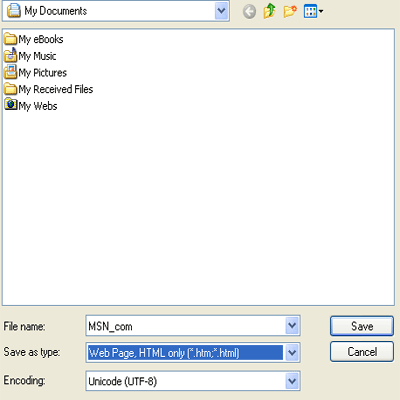
Text File (*.txt)
You can save a webpage as text format (text only) with using this option. If you want to save only text from a page and you do not want about the pictures then this is good option for you.
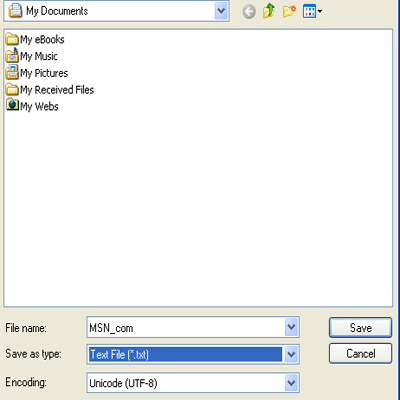
When you want to read that saved page, open your browser and go to File menu and then browse to that folder where you have saved that pages.




